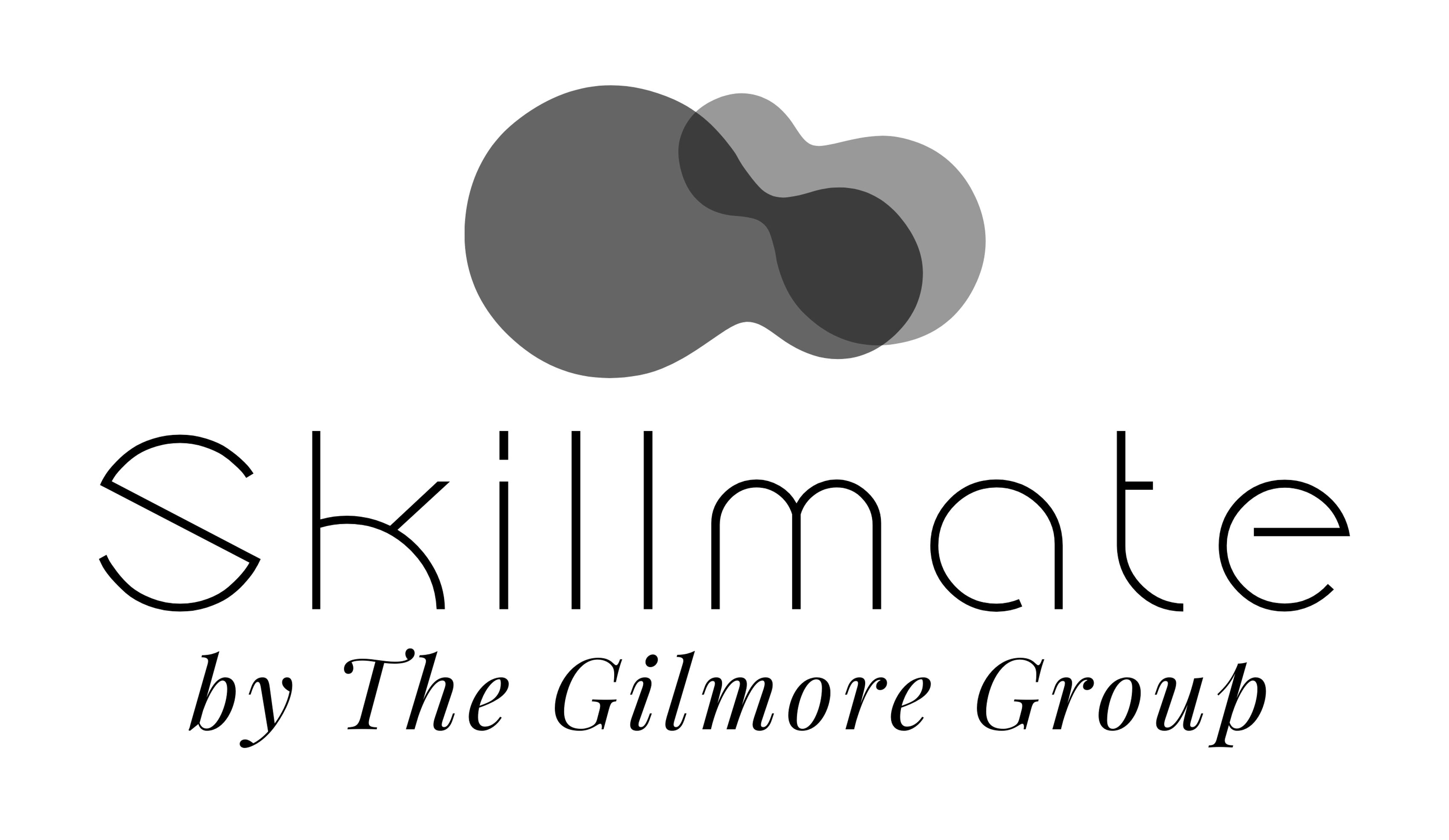-
Microsoft Excel 365: Part 1: Using Pivot-Tables
$19.00In this course you will learn how to insert PivotTables, work with PivotTable data, and sort and filter PivotTable data. -
Microsoft Excel 365: Part 1: Getting Started
$19.00In this course you will learn how to get started with Excel Online, describe the basic components of Excel, manage workbooks, and get help in Excel Online. -
Microsoft Excel 365: Part 2: Organizing Worksheet Data with Tables
$19.00In this course you will learn how to create and modify tables, sort data, and filter data. -
Microsoft Excel 365: Part 1: Formatting a Worksheet
$19.00In this course you will learn how to format text and cells, align cell contents, use Find & Select tools, and apply conditional formatting. -
Microsoft PowerPoint 365 Part 2: Integrating Versions of PowerPoint
$19.00In this course you will learn how to identify versions of PowerPoint, identify differences in PowerPoint 365 and, use OneDrive to integrate flexibility. -
Microsoft Excel 365: Part 2: Analyzing Data with Logical and Lookup Functions
$19.00In this course you will learn how to use text functions, use logical functions, use lookup functions, use date functions, and use financial functions. -
Microsoft Excel 365: Part 2: Enhancing Workbooks
$19.00In this course you will learn how to customize workbooks and prepare a workbook for audiences. -
Microsoft Excel 365: Part 1: Finalizing Workbooks
$19.00In this course you will learn how to use comments , manage worksheets, and change view options.